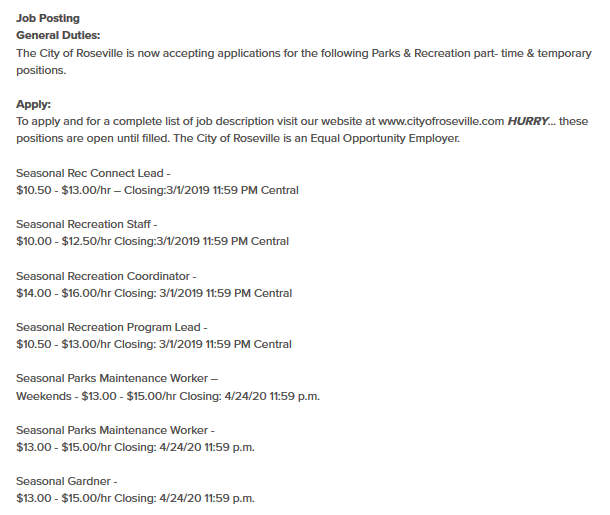NEW! Use ‘MyLMC’ to submit your city job ads
Now you can easily submit your city job postings with our online submission tool. Just log in to your MyLMC account to submit job postings — see instructions below for how to submit city job announcements.
Don’t have a MyLMC account? Learn how to create a new MyLMC account.
League members:
- There is no cost for League members to post city job ads.
Non-members (including those outside of Minnesota):
- A daily fee of $12.00 will be invoiced and billed for each job listing posted, with a minimum of seven days (7 days posted=$84.00) and a maximum of three months.
- The fee charged will be calculated based on the requested duration for the ad, even if the job listing is removed prior to that duration.
- Payment will be required at the time of submission.
- No “Open Until Filled” listings are allowed.
- If you are a 3rd party posting on behalf of a Minnesota city, contact the League directly to process your request at [email protected].
- To extend the deadline on a posting or have a job removed, contact [email protected].
How to submit city job announcements
- Log into your MyLMC account; if you don’t have one, learn how to create a new MyLMC account.
- Once logged in, in the top menu click on “I want to purchase” and select “Job Ads.”
- Click on “Add New Listing.”
- All fields are required and must be filled in.
- The “Job Summary” field is limited to 150 words.
For intern job postings:
Intern postings will appear as follows: Intern (department or title) – (City Name)
For seasonal job postings:
- Seasonal jobs will be included in one posting per city and will be listed as Seasonal – (City Name).
- You may include deadlines for each individual posting; however, the full ad will not be removed until the deadline you provide for the full seasonal listing.
- If your seasonal postings are more than 150 words, contact [email protected] to process your request.
- Seasonal postings should follow the format in the following example.